Category: Projects
TermTalk. Talk to AI from Your Terminal.

Piotr
Nov 13, 2024
In a world where AI is accessible to more people than ever, many of us interact with GPT-4 through user-friendly web interfaces (like CharGPT). But what if you could bring that same powerful conversation engine directly to your terminal? That’s where TermTalk comes in, a new Linux-based tool that’s redefining how developers, command-line enthusiasts, and productivity powerhouses connect with AI.
What is TermTalk?
TermTalk is an open-source, command-line tool built in Python that gives you the power of OpenAI’s GPT-4 models straight from the console. Imagine having the capabilities of ChatGPT right in your terminal – whether you're working in an interactive mode or simply seeking a quick answer, TermTalk is designed to deliver AI responses as efficiently as possible. Although initially configured for Linux, TermTalk’s Python-based design makes it highly adaptable for other operating systems.
Key Features
Interactive Mode TermTalk’s interactive mode is like having a ChatGPT-like chat window in your terminal. You can ask follow-up questions, explore complex topics, and maintain a fluid conversation with AI, all without leaving the console.
Question-Answer Mode For times when you’re looking for straightforward, one-off answers, TermTalk’s question-answer mode is perfect. Just type a question (also about the system files), get your response, and move on. It’s quick, to the point, and ideal for developers who want answers without a lot of back-and-forth.
Local Conversation Storage TermTalk is also privacy-conscious, storing all your conversations in a local SQLite database. This means you have complete control over your data, with easy access to previous chats, making it simple to retrieve information when you need it.
What’s Next for TermTalk?
While TermTalk is already packed with features, this is just the beginning. Here’s a glimpse of what’s on the roadmap:
API Integration The upcoming TermTalk API will open the door for other applications to interact with TermTalk. This could pave the way for custom workflows, integration with development environments, and even mobile or desktop applications.
Web Client Imagine the ease of the ChatGPT-like website experience combined with the local storage and privacy of TermTalk. The future TermTalk web client will provide a more graphical, user-friendly interface, ideal for those who prefer a web-based interaction.
With TermTalk, you’re not just getting an AI-powered terminal tool; you’re stepping into a future where AI is embedded directly into your workflow, whether you’re scripting, troubleshooting, or simply brainstorming ideas.

⬇️ Download from GitHub: TermTalk 0.1-alpha (Release info)
🔗 Visit the main page for TermTalk: https://piotrkepka.com/termtalk.
💻 The code is hosted on GitHub.
📚 Documentation is available at https://termtalk.github.io.
😀 Stay updated and connect with the TermTalk community on LinkedIn.
How I Accidentally Went Viral on LinkedIn with the #Desperate Hashtag. And a Bear

Piotr
Oct 9, 2024
Picture this: you’re sitting at your computer, working late into the night on a quirky project you started on a whim. You finally wrap it up and, instead of posting immediately, you decide to sleep on it. Early the next morning, you hit "post" on LinkedIn and go about your day. By the time you check back, you’re semi-viral. That’s exactly what happened to me, turning the hashtag #desperate into a platform for creativity—and a surprising moment of social media fame.
The Desperate Badge and the Birth of My App
It all started with a LinkedIn post by Courtney Summer Myers 🇬🇧, where she introduced the #desperate badge as a cheeky overlay for job-seekers to show their determination. Like many, I’m currently navigating a tough job market. But rather than just using the badge, I had an idea: Why not create a tool that allows anyone to design their own custom banner?
So, late one afternoon, I took to coding. By 3 a.m., after combining my front-end skills with some basic graphic design, I had a working app that could apply personalized banners to LinkedIn profile pictures. And because Bern, Switzerland—where I live—was named after a bear, I threw in an Easter egg: a bear. To try the app, users could slap the #desperate banner (or any custom text) onto a bear picture, without needing to share any personal data. The app was designed to be secure and operate entirely within the user's browser. Otherwise, who would trust a random guy on the Internet with their picture?
But here's where things took a wild turn.
From Idea to 30,000+ Impressions in Days
I posted about my new tool on LinkedIn, fully expecting maybe a handful of views from friends. The next morning, I had almost 20,000 impressions, over 150 reactions, and nearly 20 comments. My phone wouldn’t stop buzzing. On October 1st, the post reached its peak, with thousands of people engaging. By October 5th, the post's virality slowed, but it had already hit over 30,000 impressions and 330 reactions in total.
Why Did It Go Viral?
The secret sauce? Timing. I launched my app right as the #desperate badge was gaining momentum on LinkedIn. The badge struck a chord with people worldwide, frustrated with their job search struggles. My app, which allowed users to easily create custom banners, offered a quick, fun way to join the trend—no graphic design skills needed, and it could all be done in under a minute.
What made it stand out even more was how simple and secure the app was. Users didn’t have to upload any personal data, everything worked directly in their browser. No graphic design skills were required. It was just me, my app, and a quirky bear.
What Came Next?
Besides a flood of LinkedIn notifications, I received about 40 networking opportunities. Some people offered to recommend me for jobs, and while I didn’t land any concrete offers from the viral post (yet), I’ve certainly expanded my network in ways I never expected. And let’s face it, in today’s job market, visibility is currency.
Reflections on Going Viral
Going viral is a strange, exhilarating, and overwhelming experience, especially for someone who had rarely posted on social media before this. In just a few days, I saw firsthand how quickly something can snowball online. What started as a fun side project transformed into a viral moment—and a personal lesson in seizing opportunities.
So what’s next? Well, I’m continuing to explore projects like this, sharpening my skills, and trying to stand out in a very competitive market. If nothing else, this experience has reinforced one thing: don’t wait for the perfect opportunity to showcase your skills. Sometimes, you just have to throw a bear into the mix and see what happens.
And if you want to check out my app or learn more about my projects, head over to piotrkepka.com/desperate.
Now, let’s see what I can cook up next. Hopefully, it doesn’t involve staying up until 3 a.m. again... but no promises.
Statistics
I believe in being transparent because it helps build trust and fosters stronger relationships.
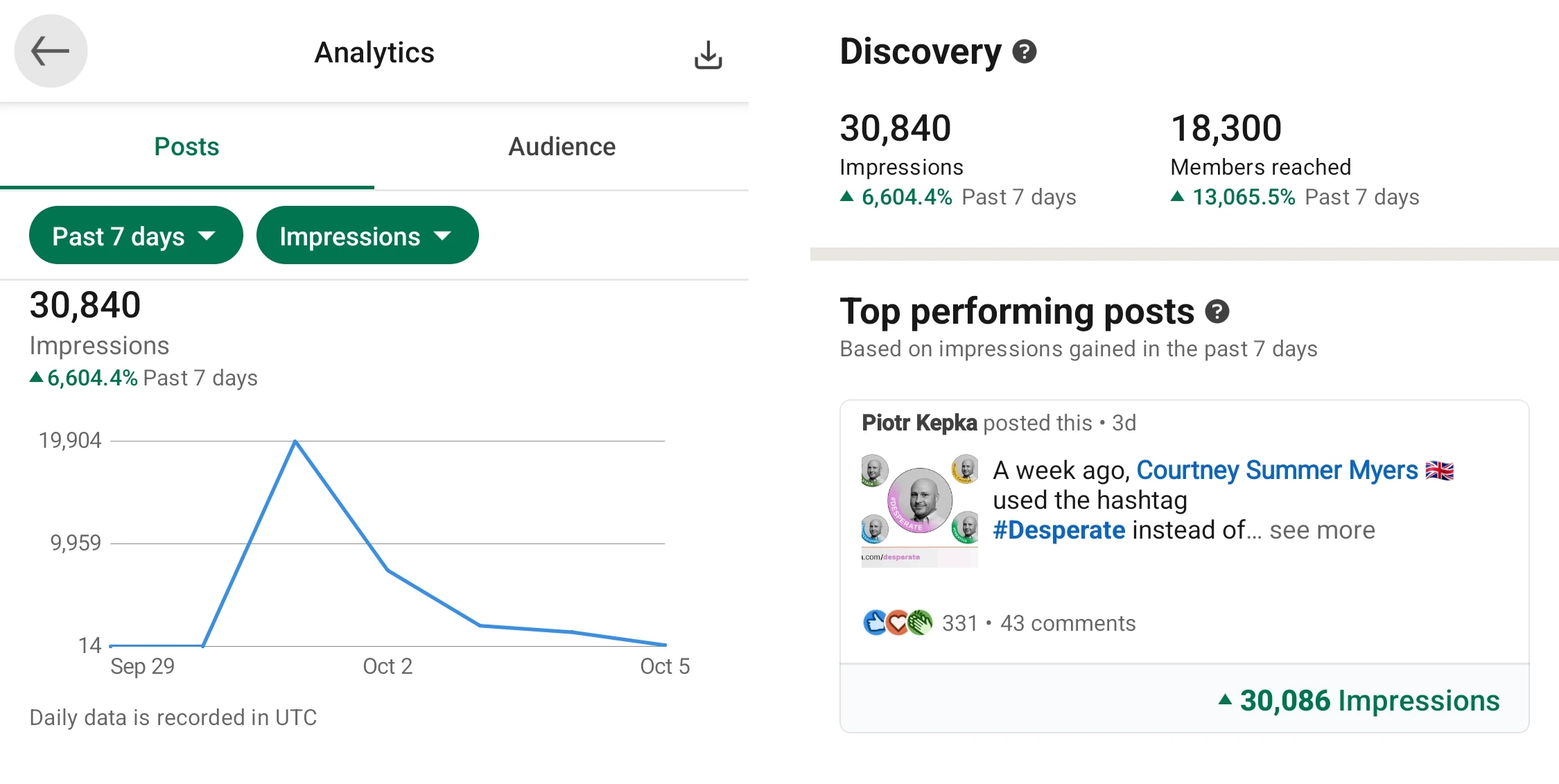
Why I Built Colorosaur.com?

Piotr
Sep 7, 2024
Sometimes, all it takes to move forward is a simple reason — even something as small as creating coloring pages.
In December 2023, I created a website called colorosaur.com, The Coloring Dinosaur, to offer free, family-friendly coloring pages for every occasion. At first glance, the website might seem simple or perhaps even unnecessary, but my intention was entirely different.
I hadn’t built a website or an application from scratch in quite some time. Although I had been involved in maintenance and working on other people’s projects, it had been a while since I’d embarked on a project of my own. I wanted to challenge myself with something new, so I began looking for an idea that would allow me to apply my skills in PHP while learning a new framework, Laravel.
I decided to create this website to provide a fun, creative outlet while also serving as a platform to refresh and expand my development skills. I designed, developed, and deployed everything entirely on my own — from the logo and website code to the domain registration, the SSL certificate, and the cloud hosting setup. The project was motivating and educational, and I built it from the ground up in just two weeks. This process included everything from brainstorming functionality to mastering the Laravel framework and launching a complete, fully functional product.
The website offers several key features. Users can choose from hundreds of carefully selected coloring pages, which can be printed individually or combined into a custom PDF collection for easy printing. Each PDF also includes a QR code that quickly directs users back to the website for more coloring pages.
While colorosaur.com, The Coloring Dinosaur may appear simple, but it represents a significant personal achievement. It merges creativity with technology and serves as a fun, accessible resource for families.
Happy coloring!

How I Used AI to Fix a Laundry Room Problem

Piotr
Sep 7, 2024
Whenever you need a new Waschplan für die Waschküche (PDF), it is there waiting for you!
If you’ve ever dealt with a shared laundry room, you know the annoyance when the sign-up list (Waschplan) isn’t there. That’s what happened to me recently. I went downstairs to reserve a slot, but the list for the upcoming week was missing again—the Hauswart hadn't put it up yet. I saw the current week’s list, which was empty, but I needed to sign up for the following week. I knew we'd be stuck without a schedule until the Hauswart returned, which could take days.
So, I decided to get creative. I took a photo of this week's empty list and asked ChatGPT, with its new vision capabilities, to recreate it using PHP code.
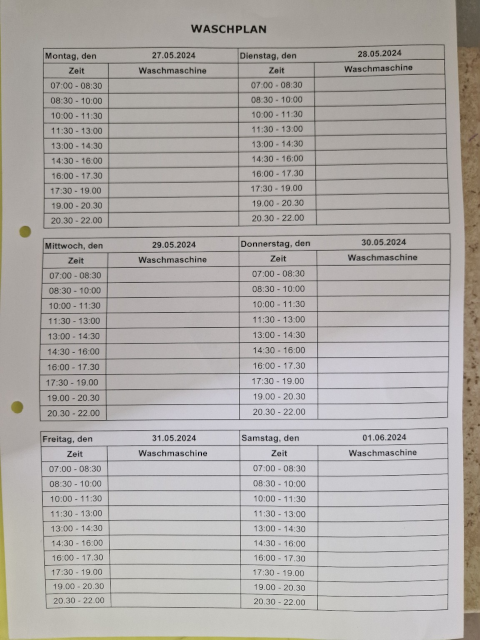
The original photo sent to GPT4o
Prompt:
Recreate this layout of page in PDF in PHP on A4 page.If you ask me if the result was perfect — the simple answer is: No — the general layout was there, but the columns and sizing were off. However, it gave me a solid starting point.
I spent a few minutes adjusting the script, refining the layout, and then asked ChatGPT to generate the dates for six days, starting from the previous Monday or the next one if the PDF wasn’t created on a Monday. Within about 40 minutes, I had a working prototype—a quick, practical solution I hadn’t even considered before.
Whenever the Hauswart forgets the list (Waschplan für ein Mehrfamilienhaus (PDF)), I have a tool to generate a PDF instantly and keep everyone on schedule.
Problem solved!
You can also check my other projects and coding experiments.
Waschplan für die Waschküche, Waschplan für ein Mehrfamilienhaus, Der Waschplan pdf, Waschplan Vorlage zum Ausdrucken
